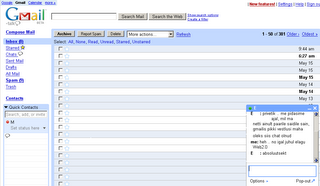So here's the problem - You work with different physical computers and You'd like to read blogs by RSS, but different computers have diffrent sets of feeds on Your thick client like Thunderbird, Opera, Feedreader etc.. So you probably read about great stuff much later or in some cases - too late.
Well, I have been frustrated about the situation for some time now so I decided to work something out and cruise through couple of those Web2.0 sites that offer all kinds of cool (and maybe even useful) features.
RSS feed readers
Google Reader - See what the guys at the G have been up to with their 1/5 of the free week. Common Google login again, but still a separate webpage. Really fancy AJAXy interface where you can scroll up/down the feed post titles. Different layers need no refresh of the webpage - just click on the header and read the whole post in the main area. So this is not the preview or couple of first sentences - it's the whole damn thing with pictures and videos.. and once again - clean and fast interface.
I had problems with adding some feeds like from WordPress php generated ..wp/?feed=rss2.
My Yahoo - included in Yahoo common environment. Now what I like about Yahoo is their  client support - free service, but when I wrote that I cannot add Blogger or WordPress php generated feeds, they solved the problem under two weeks and now I can add any feed, although - not without problems. There seems to be definite error when you add the feed for the first time. The error disappears on the second try - talking about weird.
client support - free service, but when I wrote that I cannot add Blogger or WordPress php generated feeds, they solved the problem under two weeks and now I can add any feed, although - not without problems. There seems to be definite error when you add the feed for the first time. The error disappears on the second try - talking about weird.
Furthermore it seems that Yahoo reloads all feeds only couple of times a day, so you won't get your Daily Dilbert right when it's posted.
On the other side, here we have a really simple way of categorizing our feeds by distributing them onto different pages and drag'n'dropping the feed-areas in the order you like the most. Simple and powerful.
But as this service isn't actually a "real time" solution, then I have to say that I'm rather disappointed about that fact. I really like Yahoo's environment.
Microsoft Windows Live - Drag'n'drop widgets, integration with Hotmail, somekind of directory system from where to add existing feeds to your pages, import OPML file. I cannot read the whole story in live.com, I have to open a new tab or if you use IE, a new browser window, which I find annoying. Still, I guess it's good enough for those who use the Hotmail service.
I just have to mention that I think those name choices for their recent products (Windows "Live", Vista..) really sound like bucket full of Cuckoo droppings (and You can imagine the time and effort put into both of them), but I guess it's my problem.
Netvibes - It's one of the first and as I see - the best "AJAX desktop" with drag'n'drop widgets. It is also the first of the non-big-three on this list. It is integrated with GMail, Yahoo Mail, del.icio.us, Flickr, Writely, Kelkoo, Blogmarks. 3 columns of widgets. Organize your feeds onto pages accessible through tab-menu and import them through OPML format files.
The interface is very clean probably because smaller font and feeds having only post titles. And that doesn't disturb me at all, because if I click on the title, it doesn't open a new browser window or tab - it creates nice layer on top of the page, without refresh, and then allows it to be closed again only to open another title. Man, I love that GUI solution!
You can choose how many titles to display on Your title page (it varies with diffrent feeds as they offer different amount of titles). The bonus is also that You can refresh the feed instantly so You always have the latest titles.
Still - I couldn't get it working with Yahoo Mail. GMail had no such problems as it displayed my unread messages. When You click the email header, You're taken to GMail where the user is already logged in (because you have specified GMail account in your Netvibes environment).
So far so good, but something has been troubling me all along - when reading one feed in the AJAX layer window, I couldn't see any links in that text that should have been there. But then reading another post - the links were visible. Haven't found a connection yet, but it's definately a problematic issue.
Still - if you're going to use any reader, I'd suggest the Netvibes' superb solution.
Rojo - Uses tags to categorize feeds and has quite comprehensive list of them in the database already. Every feed has a "mojo" that users can add to blogs of their liking. Guess it helps users to identify popular blogs "worth" reading (or maybe popularity diminishes the quality). Anyway - I had some technical difficulties with adding some blogs and got the message 'Content for this feed is stuck in traffic, it's on its way'.
NewsAlloy - no drag'n'drop widgets, but usual email client kind of interface. You can read one feed individually or group them together into "channels". Interface is too full for me, but it's usable. Most annoying for me is that post is not fully opened - I need to "select all" and "expand" the posts. There is a tagging system to tag individual posts and to "pin" them as your favourites. I guess it has it's value, but then so does a bucket full of Cuckoo eggs - just not for me.
There are quite a lot of online news aggregators out there, but I didn't find those half as comfortable as the above named. During my exploration I looked through some other sites - www.bloglines.com, www.metarss.com (to register you suddenly need to know spanish or porugese or smth..), www.mynewsbot.com (apparently aggregates Google News, doesn't allow to sign up for an account), www.yodpod.com (cannot group feeds and there seems to be a problem with Blogger atom.xml feeds), www.sofomo.com (no personalisation and with Google ads), www.newsgator.com,
Most of them are little entrepreneurs which makes me wonder how they're going to make money on those wonderful services.. Which brings us to another problem - if You haven't set up Your own feedreading environment, then You really have no control over the service You use. Still, I'm confident about the future. And actually none of the services I have used for the last three months have really failed or experienced downtime, so I guess those Linux grid's are really as good as they say they are.
Quick Summary: everyone has their technical difficulties and the usability of the most of them is actually below the average. But there are new contestants entering to the competition all the time. I really suggest You look through couple of them as You don't want to miss the Web2.0 train now do You?
If You want to be more thorough then here's a couple of lists: literature.at, google directory, aggcompare and newsonfeeds.
But if You're really busy then I suggest You try Netvibes as it really is the most advanced web RSS reader right now. My Yahoo would be the backup because of it's calendar, notebook and mail integration.
Remember - it's all free so there's really nothing to lose and a bunch to gain.
Other goodies
Now there are a lot more useful web applications out there and I'll point You to couple of my favorites.
Del.icio.us - social bookmaking with the Firefox extension is superb  solution for organizing Your favourite links. (Bought by Yahoo.)
solution for organizing Your favourite links. (Bought by Yahoo.)
Ajaxwrite - man, is this the Office-killer or what! Beautiful interface, loads really fast, handles OOo and MS .doc formats. And guess what - NO REGISTRATION, just use!
Writely - now a part of Google. Cool collaboration features - You can write a document with a defined group of people and the changes made by separate people are shown clearly.
Sudoku Craving - beautiful and simplistic Sudoku site. Play, record Your score and compare to others.
Odeo - podcast and audio feed aggregator and it's online! They've got a really well working Flash player that lets You play the audio directly from your browser! But they won't let You browse the archives and that's sad, because You'll probably miss some cool audioclips. You can however search by tag or name, but then how would You know the name of the cool clip.
On the other hand - You can use embedded code to have the player on Your site to play the cool clip You found and that is a powerful way to share it the community.
For example here's a little something from Odeo:
powered by ODEO